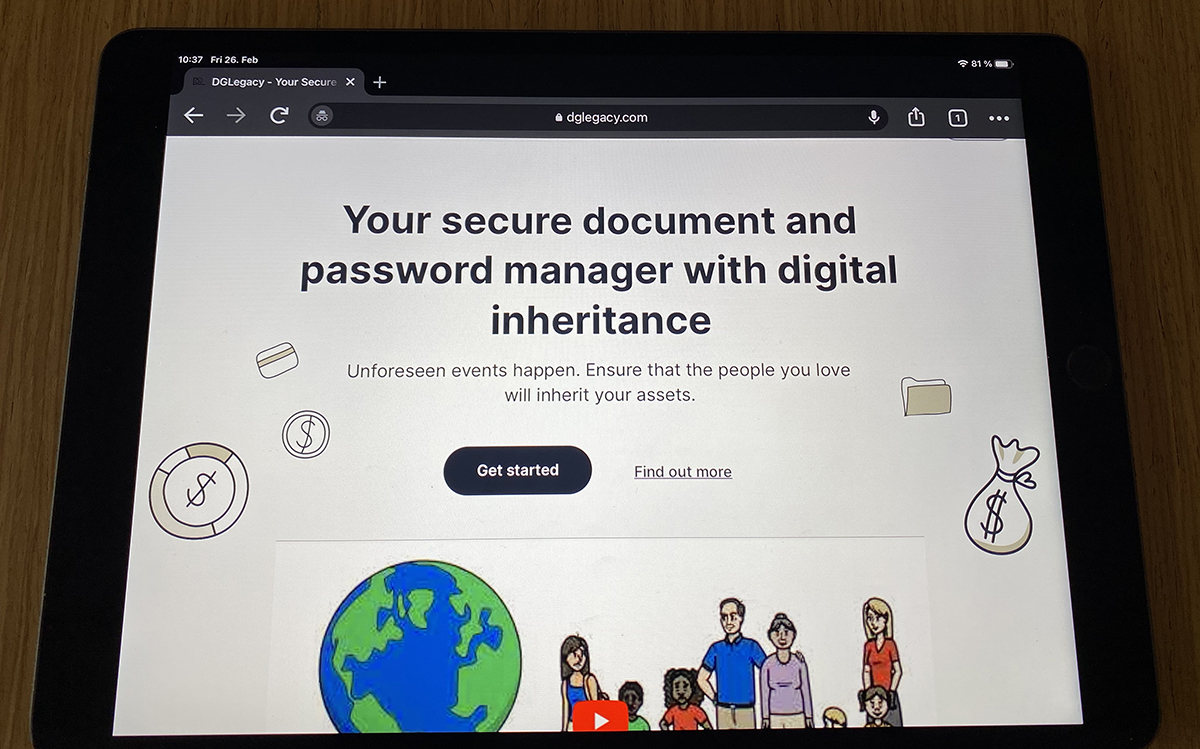The big shift to password managers
The big shift to password management services is not a surprise, especially given the increasing number of online accounts the average person has.
In addition, people have more and more diverse and complex assets which also need protection, tracking and management. We’re talking bank accounts, insurance policies, pension funds and retirement plans, digital wallets, company shares, trading accounts with investment portfolios – just to name a few.
The number can quickly become overwhelming to track and manage. Password managers and online secure vaults come in handy here – they help people organize, track and protect their passwords, digital and financial assets.
So given the numerous possibilities out there, which are the best options? Let’s take a look at some of the best products and review them.
Apple iCloud Keychain
If you are an Apple fan, then you should seriously consider this choice. You can save your password on one device, and it will be automatically available to all other Apple devices – super neat and convenient.
It’s worth mentioning that this option works both for web-based applications, as well as for mobile and desktop applications.
Oh yes – and it’s free (if being an Apple fan can be connotated with the word “free” at all).
It’s a great choice if you plan on staying within Apple’s ecosystem. Sadly you can’t easily transfer data out if you want to move to another solution; something else to bear in mind.
Google Chrome password manager
I must admit that this is one of my favorite “daily” password management apps, which I started to use without any cognitive decision for that – it’s just so easy for everyday use, that you unconsciously become a user and a fan.
It’s easy to use, provides an intuitive and reliable autofill and password generation capabilities.
It’s free and cross-platform, you can use it on any device where you’re signed to your Google account:
- your computer,
- mobile phone or
- tablet.
The catch of course is that it works only on Google Chrome – somehow quite limiting. Still, very convenient for anything web related!
Bitwarden, Dashlane, LastPass and Nordpass
These are probably the most popular password managers for “daily” use – they are convenient to use for your apps or web accounts, offer autofill and password generation.
They offer a good level of security, and their features and interfaces are quite similar – so you won’t see much of a difference. They offer autofill, password generation, storing and managing your passwords, cross-platform usage and all of them have a free tier.
While on the surface they look very similar, we suggest that you download their free versions and check them, as some of the features behave very differently.
For example, while they offer dark web monitoring, you’d be surprised that for the same email address some report a green status when others alarm that the email has been exposed in quite a few breaches. So while on paper they offer similar features, their actual implementation seems to be very different in some cases.
Another thing you have to know is that these password managers are more tailored to organize your “daily” accounts, but if your goal is to ensure your family is aware of your accounts if something happens to you, these tools are not the best option. Yes, they offer sharing with family members, which is something, but what are the chances that your family members will remember the shared link after 30 years? Not very high, right.
So Bitwarden, Dashlane, LastPass and Nordpass are good alternatives to Chrome Password Manager and Apple iCloud Keychain, but if you want also to ensure your loved ones will be able to identify and locate your accounts, consider using a digital inheritance service instead (we’ll review them below). They enable you to organize your accounts and passwords, and in addition their digital inheritance ensures that your family will be aware of the shared information in the case of an unforeseen event.
For “daily” password management:
- check these four options,
- compare them with Chrome Password Manager and Apple iCloud Keychain,
- see how they work for you and pick the one that you
- find most intuitive and that suits your needs.
Keep in mind that you are choosing a password manager to be with you in the long-run, so put more effort to pick the best choice for you.
DGLegacy digital inheritance service
DGLegacy is a secure document and password manager with digital inheritance.
It enables you to organize, track and protect your accounts, passwords, digital and financial assets, but in addition their digital inheritance capability ensures that your loved ones will be aware of your passwords and assets, should anything happen to you.
The digital inheritance services such as DGLegacy achieve that through their capability to detect unforeseen eventswith the users. They do this through configurable email and phone check-ups, as well as through integration with preferred social platforms, where they detect activities such as shares, likes and posts, as “alive” events.
The detection of an unforeseen event with the users enables digital inheritance services to proactively notify the family members designated to each asset, account or password.
This is a great advantage over “daily” password managers. With digital inheritance asset protection services such as DGLegacy, family members don’t need to remember the access details for decades. This burden is offloaded from them and the service takes care of this.
And the actual notification is via email and phone call, to ensure to a maximum extent that they will be aware of the assets, will know how to identify and locate them.
Digital inheritance services are your best choice if you want not only to organize and track your passwords, accounts, digital and financial assets, but also to ensure that your family members will be aware of them, should anything happen to you.